When modernising the system, we take every opportunity to simplify and improve your work. We gather user feedback, test, and optimise.
We have been rewriting the framework from the original Dojo technology to the more modern Angular. While this work may not be immediately visible from the outside, it is an essential part of our system’s development and maintenance. What new visible improvements have our UX specialists designed to make your work easier?
OVERVIEW OF VACATIONS
- We have moved the option to set the period interval you wish to display in the overview to the top toolbar, making it more noticeable.
- If you click on a specific vacation day, the details will appear in a preview window, including approval and decline buttons. This option is faster than before.
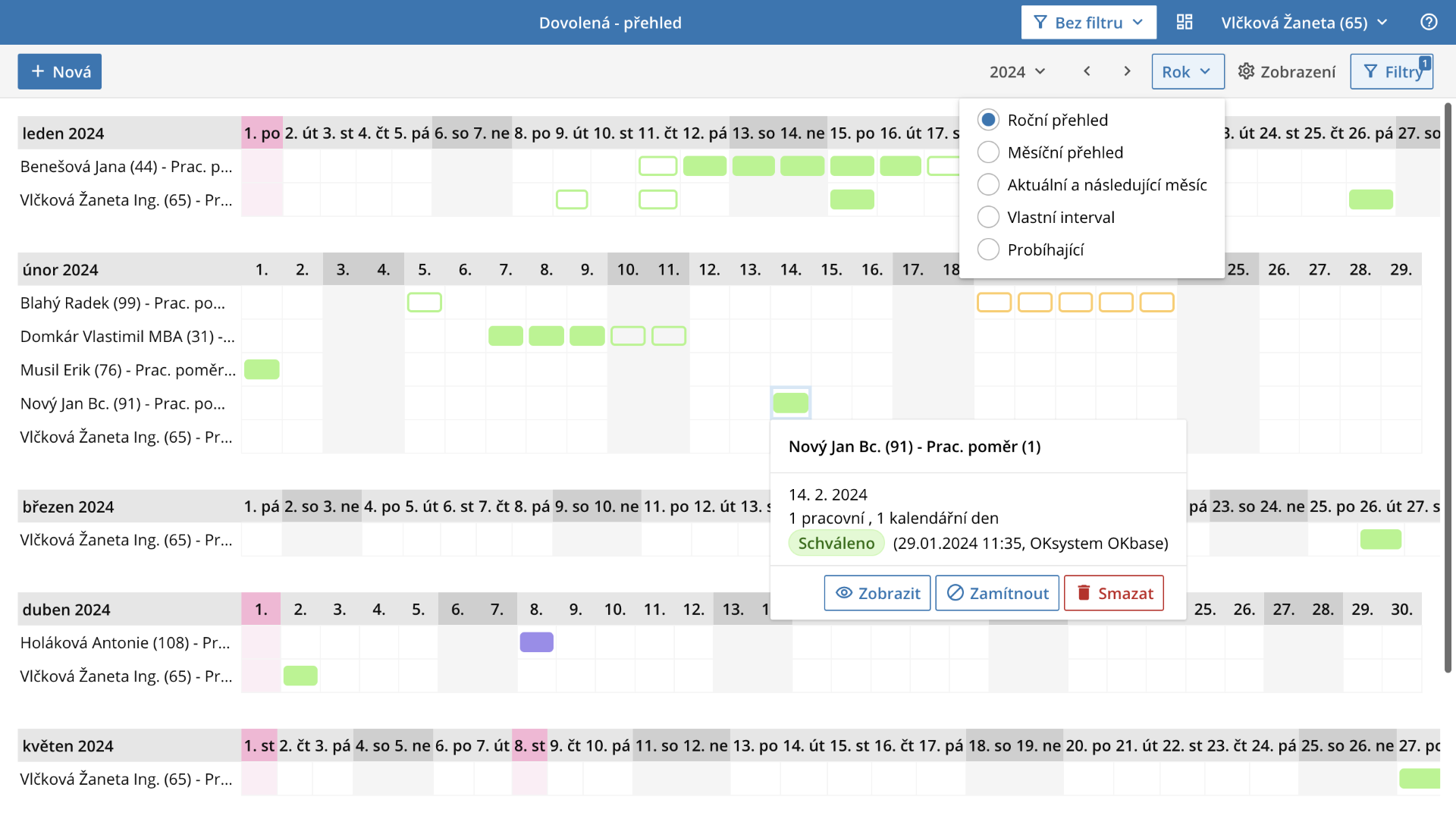
New vacations overview
- Filters for employee groups (e.g., department or branch) you can find the in the top right bar. Additional filters located above the table serve to refine the displayed values.
- Cell colours simplify the orientation in the vacation planning and approval process.
ATTENDANCE PLANNING
- Here, similar to the vacation overview, the period selection is more visibly placed, ensuring an easier way to approve, decline, or delete the states of scheduled attendance in the preview window, along with two filters and colour coding.
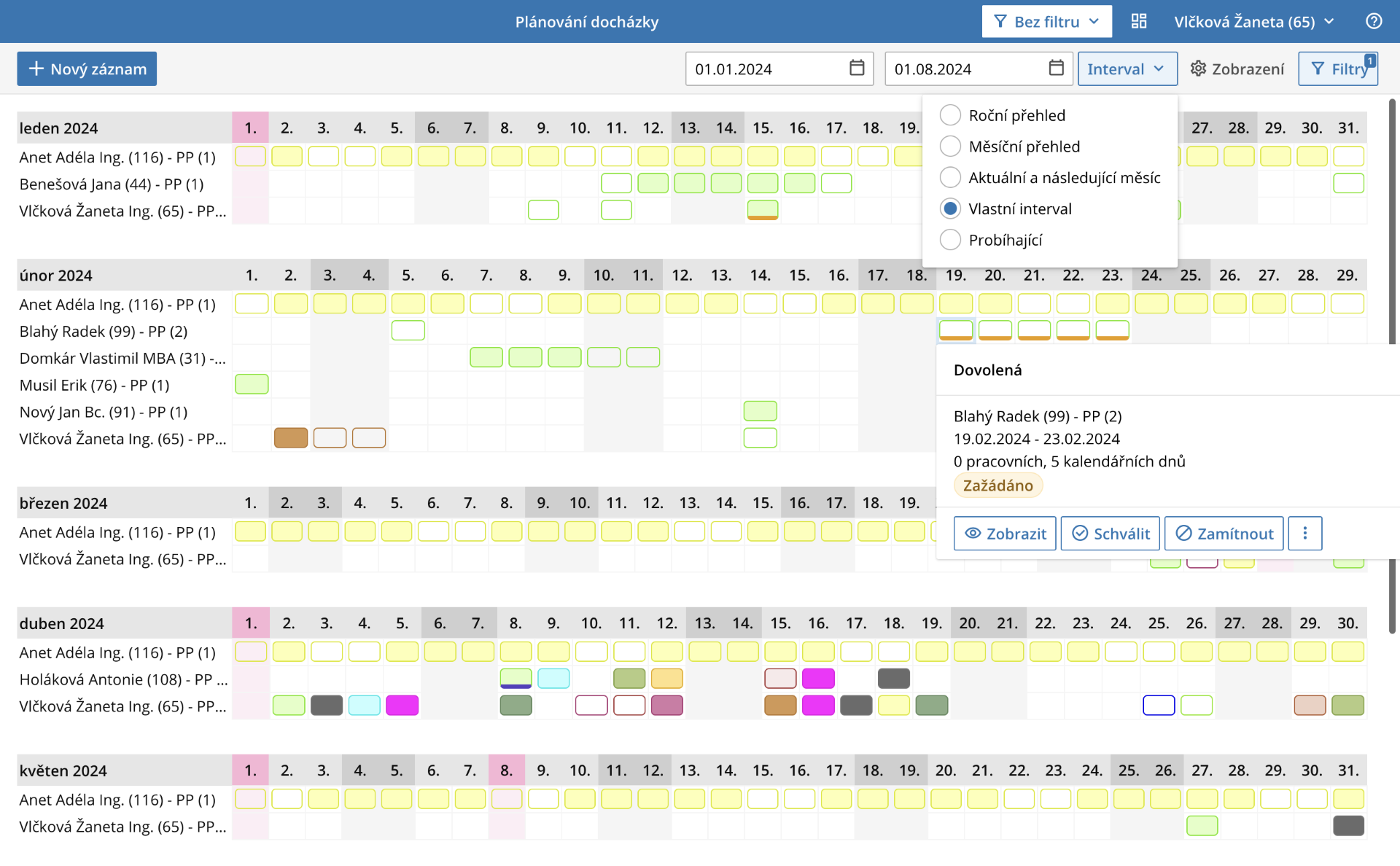 New attendance planing
New attendance planing
- We have also resolved our customers‘ issues when multiple employee records occur on the same day. We have expanded the bars, so now when there is, for example, a doctor’s appointment, a half-day vacation, and a business errand all on the same day, all three items will be sufficiently visible and clickable.
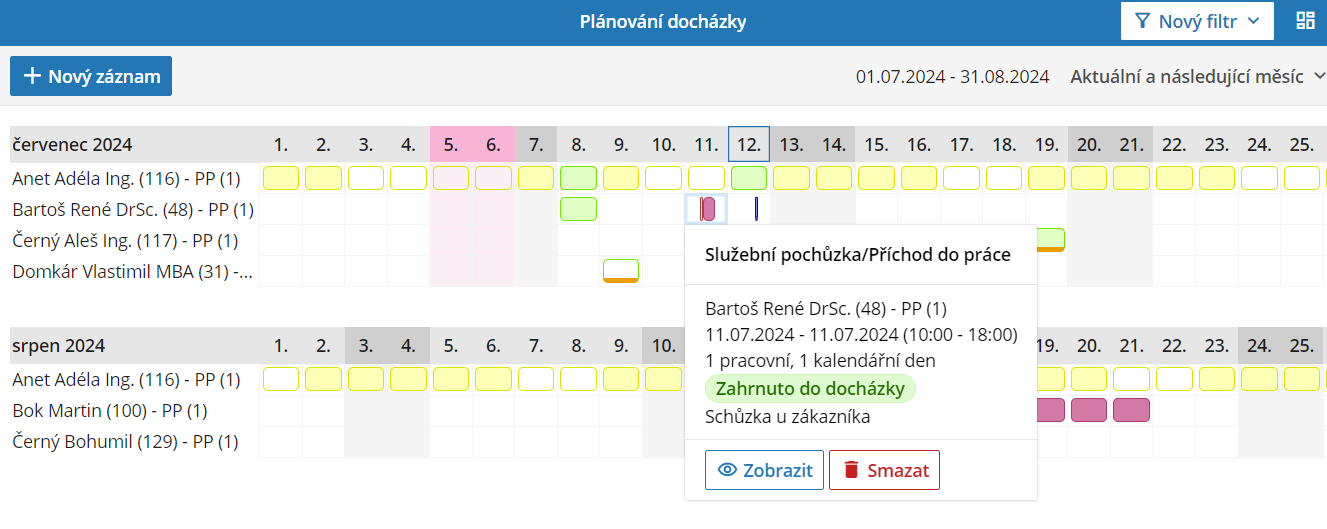 Attendance Planning - Example of Multiple Records on One Day
Attendance Planning - Example of Multiple Records on One Day
The web client is a practical tool of the OKbase HR system, which allows monitoring and editing of employee attendance data, planning absences, holidays and on-call, proposing and approving overtime, closing and approving attendance, recording basic personnel data, work trips, work tools, employee evaluation, displaying pay slips, ordering meals via the catering module, etc. The appearance of the web client may vary slightly from one part of the application to another, based on the type of browser used (Microsoft Edge, Mozilla Firefox, Google Chrome).
